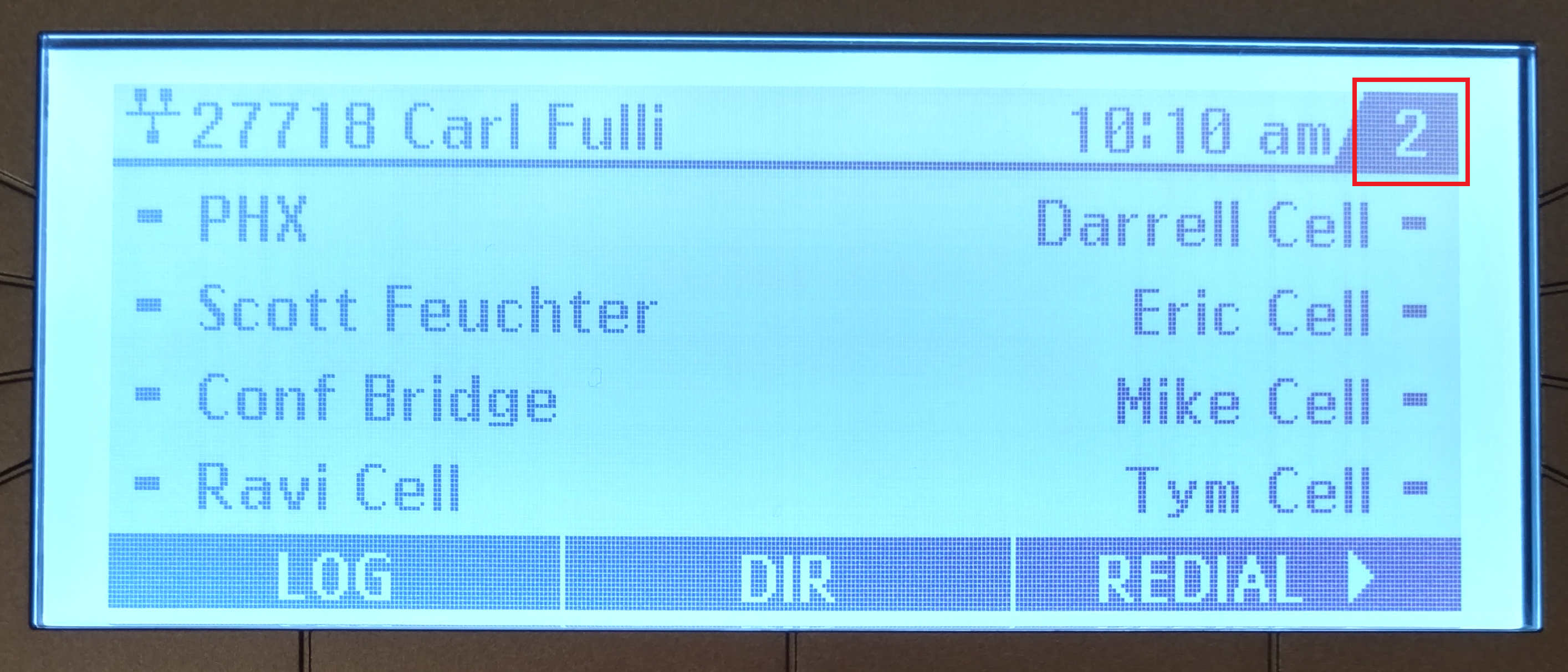Your iPECS phone comes with some pre-programmed physical buttons for one-touch access to additional features. These flexible buttons are located to the left and right of your phone's LCD and the button labels are displayed on the LCD itself.
You can also customize your phone by adding flexible buttons for the features that you use most often.
Press the phone's OK button to display the flex button labels. Your phone supports multiple tabs to maximize the number of features available . The button labels and assigned features change depending on which tab is currently displayed. Tab 1 dsplays the first 8 feature buttons, Tab 2 displays the second 8 buttons, and so forth.
Press the Up or Down directional arrow on the 4-way selector button to scroll through the tabs.

The number at the top-right corner of the LCD indicates which tab you are viewing.