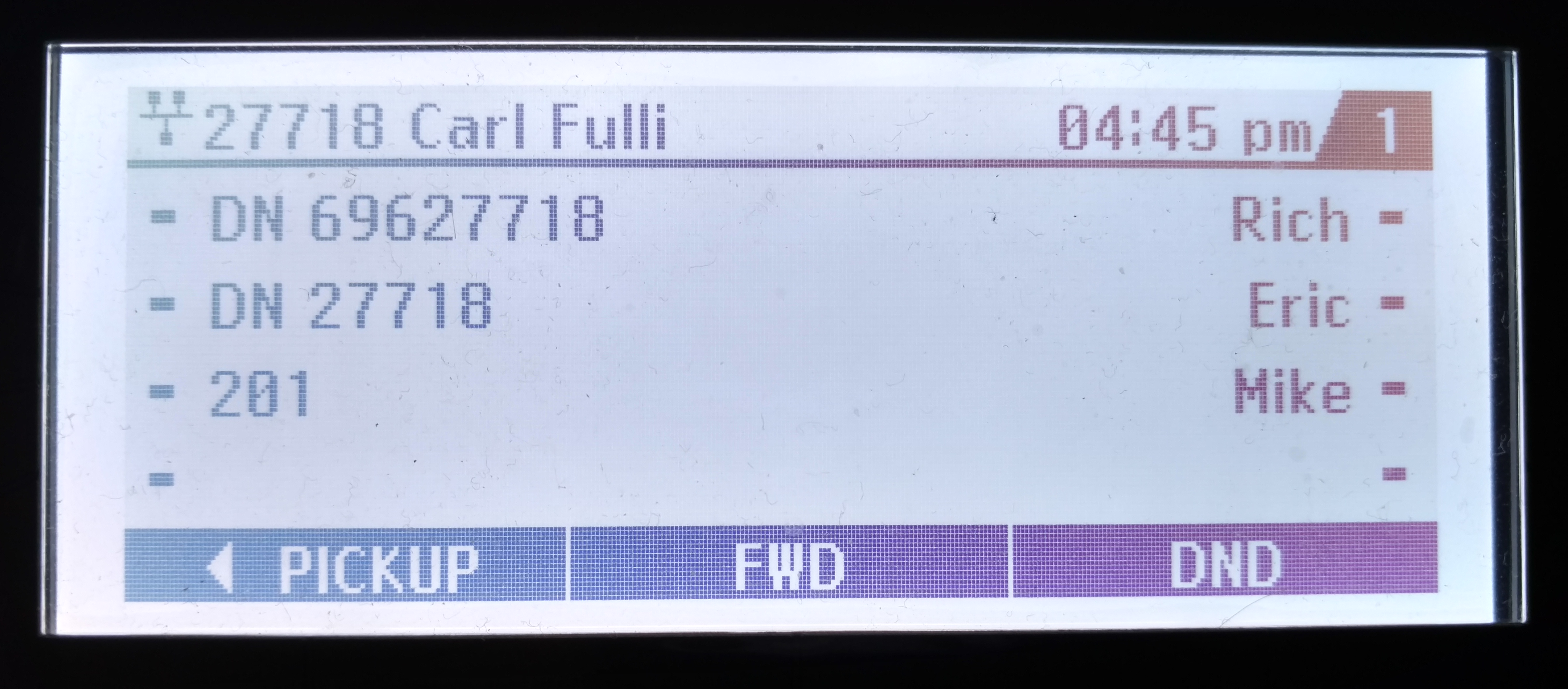Three softkeys are located below the iPECS phone's LCD, and are assigned pre-programmed functions that change during phone operation to offer you different features relevant to the current state of the phone. For example, when you are on a call, the softkey labels change to offer you the ability to transfer the call, start a conference, end the call, and more.
If there are more than 3 features available, you'll see an arrow in the label of the right-most softkey. Press the Right and Left directional keys on the 4-way selector button to view all of the available softkeys.

When your phone is in an idle state, the following softkeys are available:
- LOG: View the phone's Call Log.
- DIR: Open your company directory.
- REDIAL: Place a call to the last number dialed.
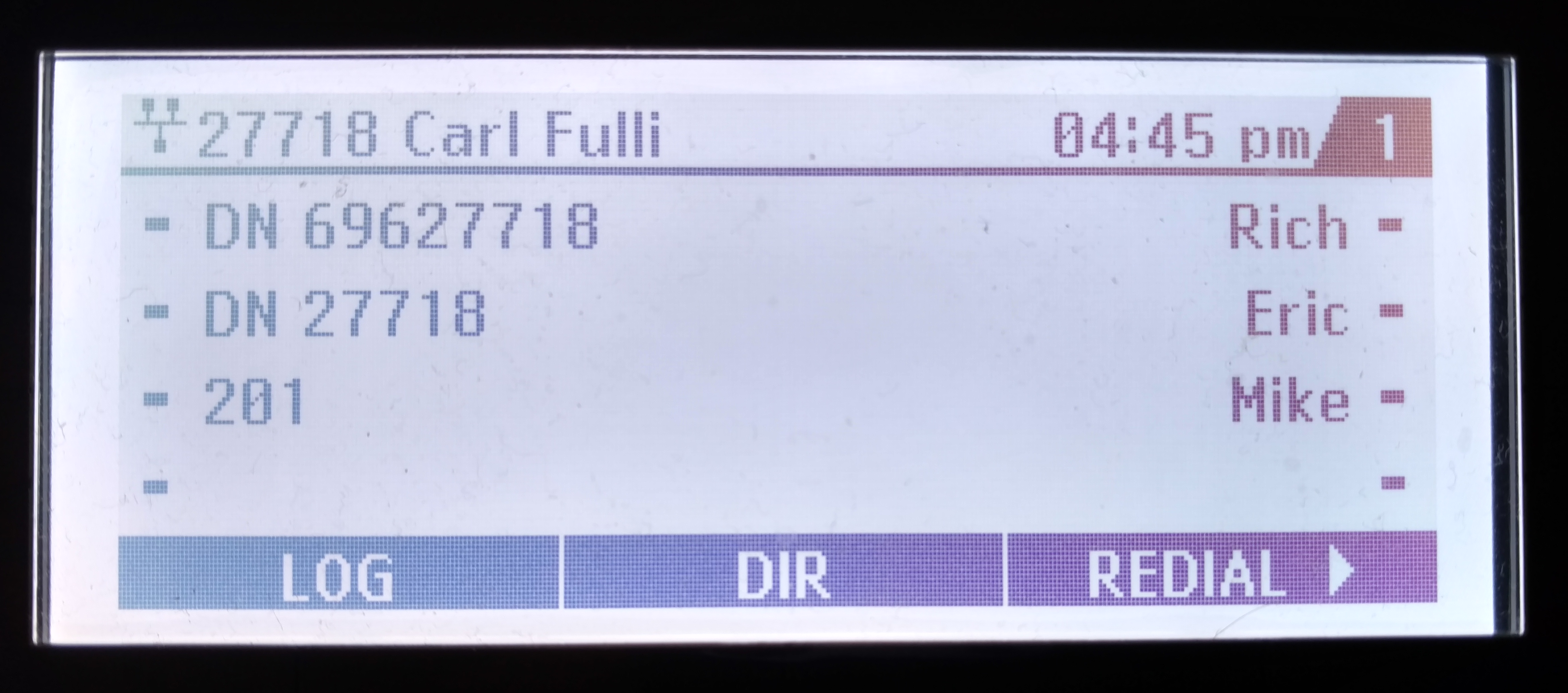
- PICKUP: Answer a call at another ringing extension.
- FWD: Forward your calls to another extension or number.
- DND: Put your phone in Do Not Disturb Mode