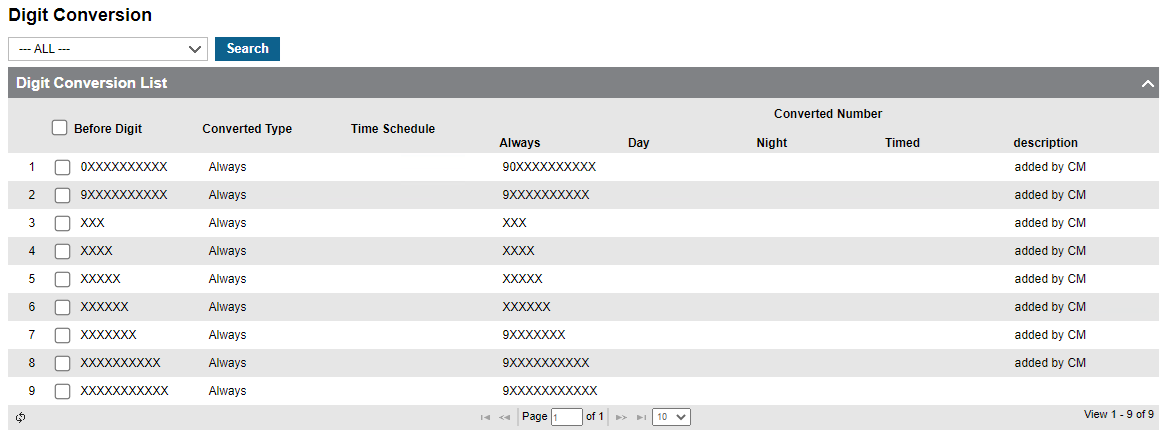Feature first available:
iPECS Cloud version 4.0.
Description:
While available in the Customer Manager interface, this feature is typically set automatically upon Customer creation and in some rare instances may be programmed by the Reseller.
This feature is somewhat akin to a Dial Plan used for phones; but also by the system itself. Some items affected by it are:
- Dial external numbers without prefacing it with the external digit, e.g. 9
- Enables return calls from the phone's call log.
- Allows an Auto Attendant to identify a set of digits dialed by a caller as an extension.
Programmability:
IMPORTANT: It is HIGHLY recommended that this not be changed without first speaking with your Reseller or iPECS Cloud Technical Support. It would also be a good idea to take a screenshot of the settings prior to making any changes.
This feature is programmed in the Customer Manager and can be found under Call Manager -> Digit Conversion.
General guidelines for making changes are:
- Do NOT make changes unless the customer is experiencing an issue that appears related to the items listed in the Description section above.
- Verify the Trunk Access Code digit in Customer Manager under Company -> Line Settings -> Trunk Access Code.
- The table in the attached screenshot was built with 9 as the expected Trunk Access Code.
- If changes are required, it is recommended that the original table have all entries completely deleted and then try recreating the table with the entries in the attached screenshot.
- Original entries in the table will show "added by CM" in the description of the rule as shown in the screenshot below.
This screenshot shows the current recommended Digit Conversion table.