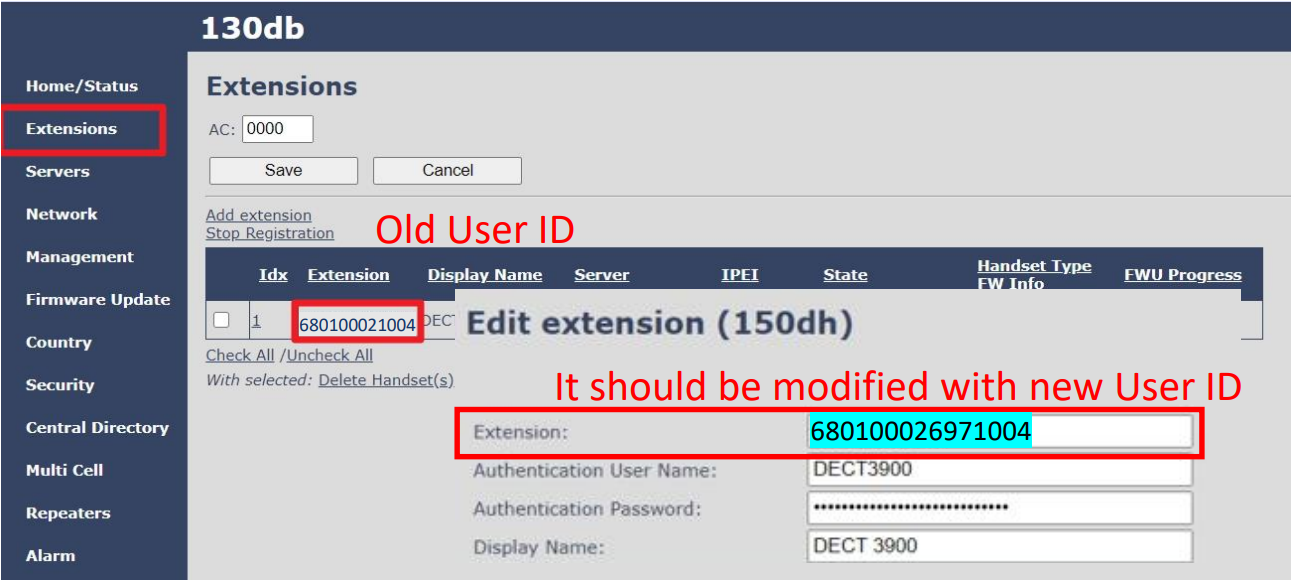Feature first available:
iPECS Cloud version 5.5.
License Required:
- Premium iPECS One user or Premium Plus iPECS One user
Description:
IMPORTANT: If an existing IP DECT or 3rd party SIP device user is upgraded to an iPECS One package, the 'User ID' for the existing device will change and MUST be updated on the device for it to continue working. Please see Additional information section below.
In the previous 5.0 release, iPECS One softphone (via browser or mobile app) in a multi client setting be paired with...
- LIP phone, e.g. 9000 series or 1000i series.
- Digital phones connected via Extension Gateway
- Limited set of first party (iPECS / Vertical) branded SIP phones.
The 5.5 release expands this scope to include the following devices:
NOTE: While these devices can be added to a user's account with the iPECS One client, call control via the iPECS One client cannot be enabled for them
- IP DECT phones e.g. 110 or 150.
- 3rd Party SIP phones e.g. qualified Polycom, Cisco, Grandstream, or Yealink devices.
Below is and example of how they would be configured in Customer Manager portal under User Setup. This is not an all inclusive list.
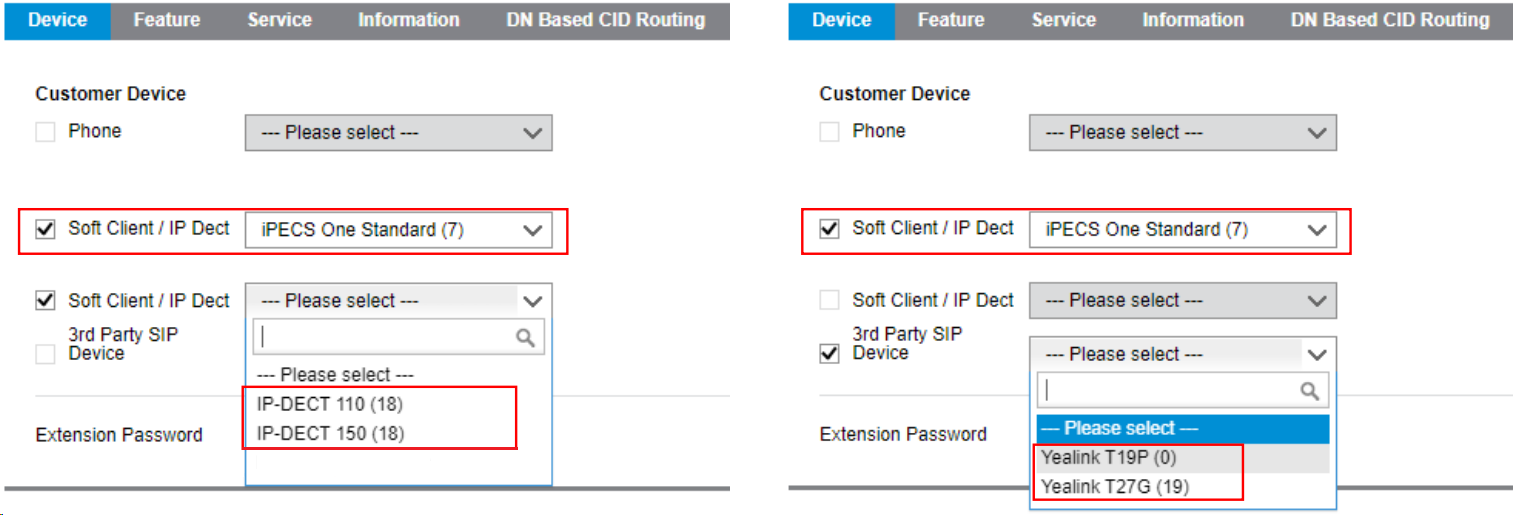
Additional Information:
In the event that an existing single client IP DECT or 3rd Party SIP phone is upgraded to include an iPECS One soft client, the user ID for the physical device will change.
Below is where you can find this ID in the Customer Manager -> Users -> User Setup.

This User ID must also be updated in the IP DECT or 3rd Party SIP device to continue working.
Where this setting exists in 3rd Party SIP phones differs; but you can use published guides at the link below for several of these devices:
iPECS 3rd-Party Certified Devices Setup
For the IP DECT phones though, please refer to the following screenshot.