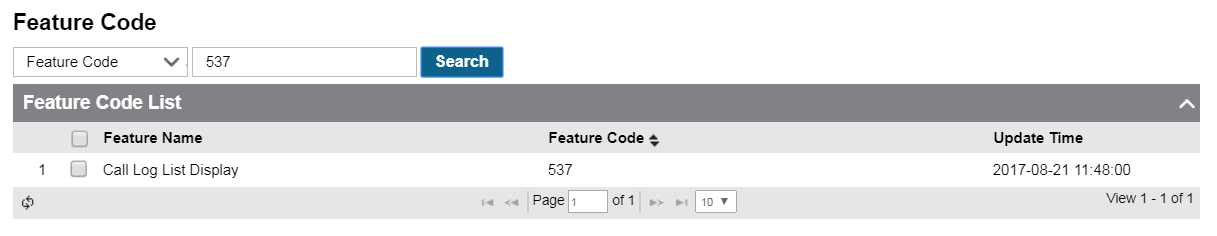You can enter a feature code on your phone to quickly access a variety of features.
View feature codes
- In your browser, go to the iPECS Cloud User Portal and log in.
- Expand Company and click Feature Codes.
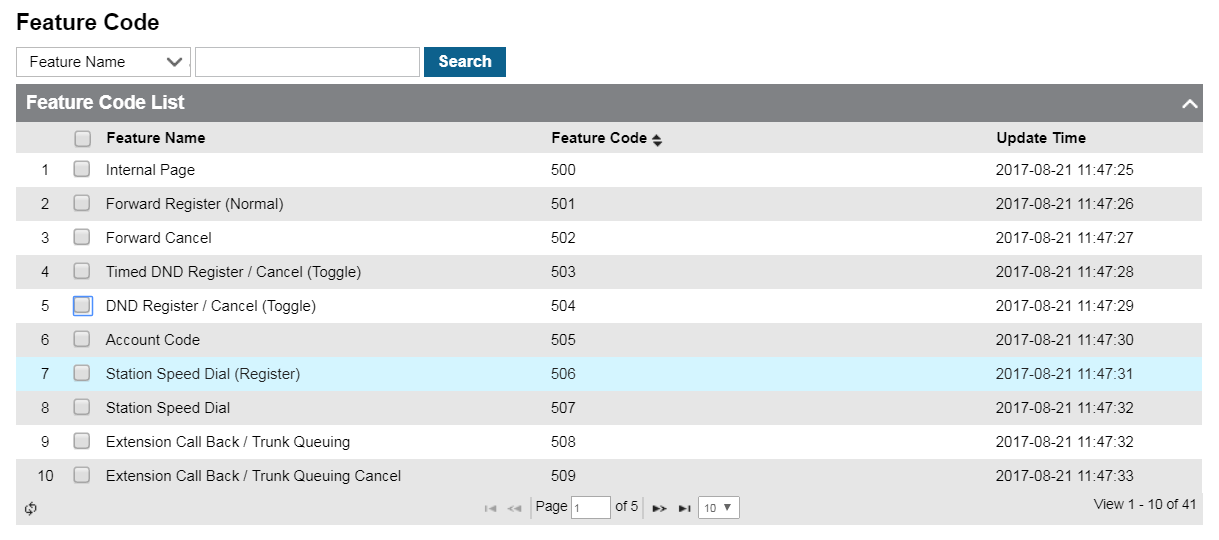
Search feature codes
- Search through the list by Feature Name to identify the code for a specific feature:
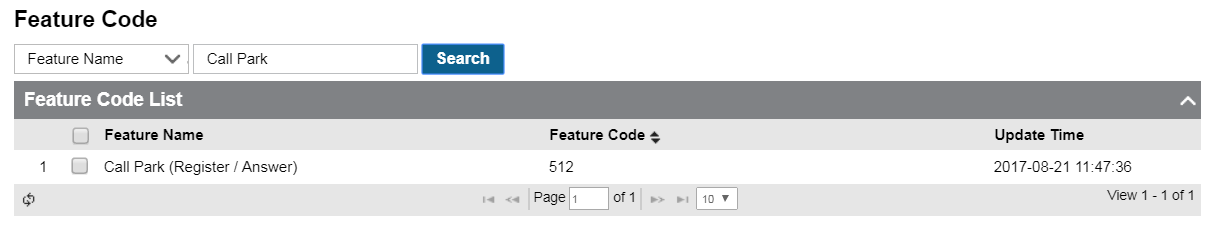
- Search through the list by Feature Code to identify what a specific code does: