While in Do Not Disturb (DND) mode, incoming calls do not ring your phone, but go directly to your voicemail or call forwarding location. DND is turned on automatically whenever any call forwarding setting is in effect.
With Timed DND, you can turn DND on and off automatically at specific days and times that you specify. (You can also turn DND on and off manually.)
Turn DND on and off automatically
- In your browser, go to the iPECS Cloud User Portal and log in.
- Expand My Phone & Features and click Do Not Disturb.
- Click Modify, and then select a Service Type:
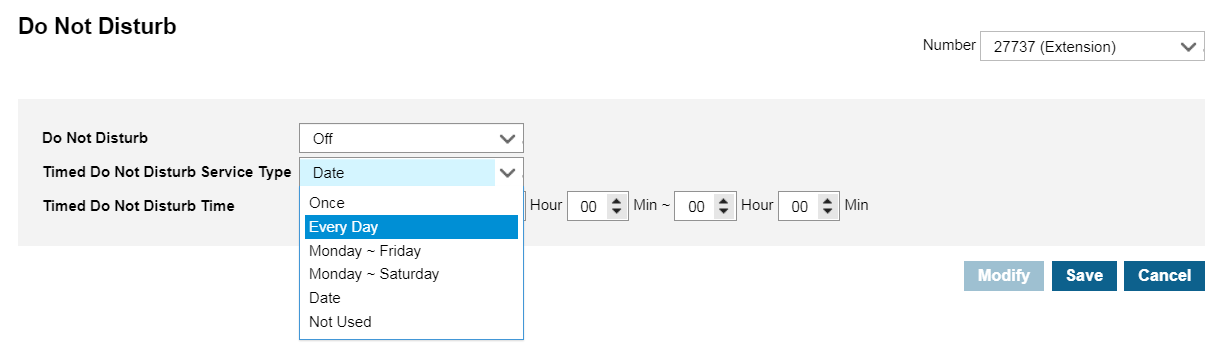
- For most service types, you specify the Hour and Minute to turn DND on, and the Hour and Minute to turn it off.
- For Date, you also select the date from the calendar pop-up.
- When you are done, click Save.
