Call History lists your incoming and outgoing calls:
- Call Detail History provides more information about a specific call or calls. You can focus the list of calls by specifying a date and time period, or searching for specific call durations, telephone number, call type, or call direction.
- Call Summary summarizes your calls.
View Call Detail History
- In your browser, go to the iPECS Cloud User Portal and log in.
- Expand Call History then click Call Detail History.
- The Call Detail History does not update automatically as additional calls are made or received. If you leave Call Detail History open for an extended period of time, remember to refresh your browser to view new calls, or click the Reload icon at the bottom left of the Call Detail History.
- By default, the Call Detail History displays calls made today from 00:0AM - 23:59PM, so if you are not seeing recent calls as expected, expand the Date/Time range and click Search, as described below.
- Click on a column heading to sort the list.
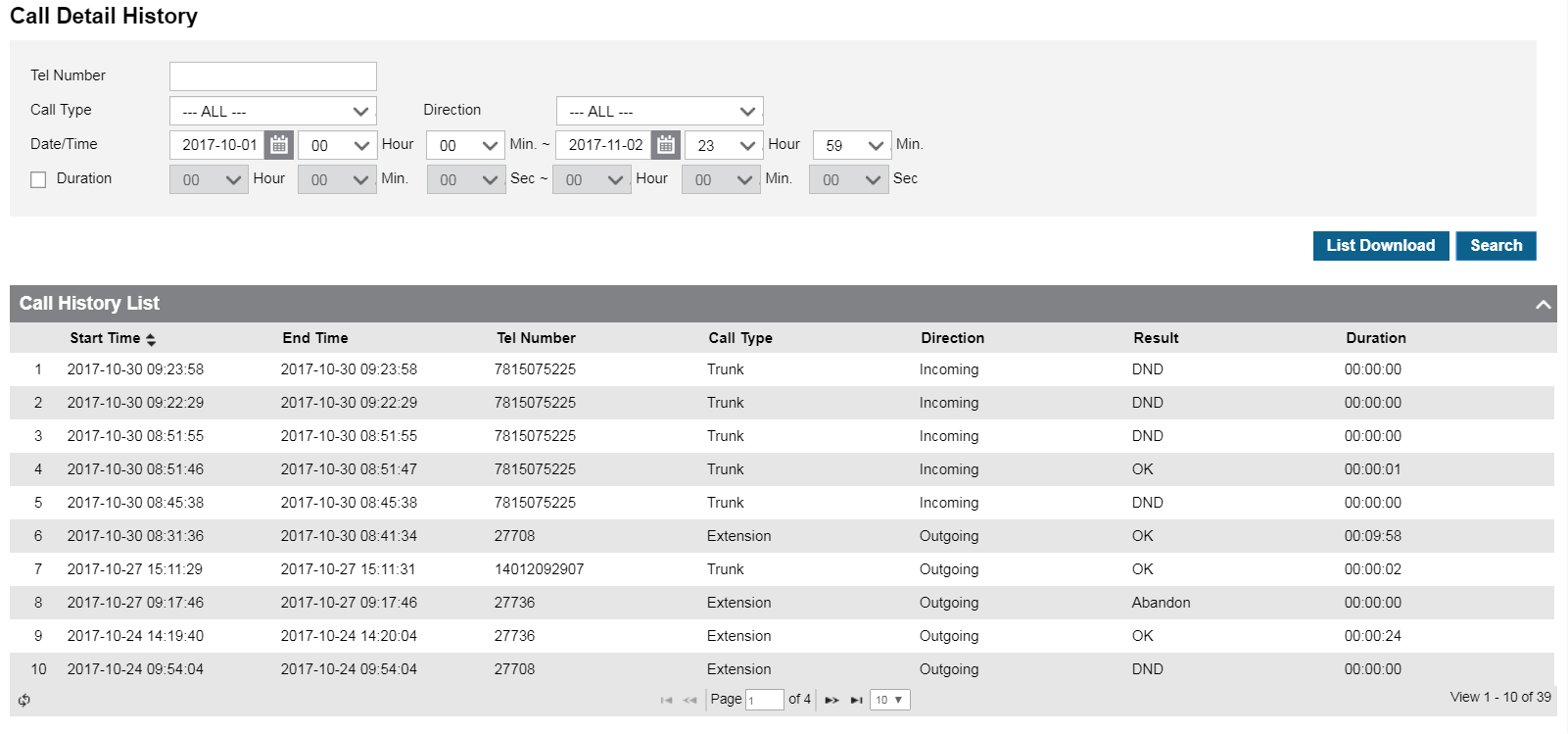
Search Call Detail History
- To filter the list of calls displayed:
- Enter a Tel Number to display calls made to or from that number.
- Select a Call Type of ALL, Extension (calls to or from another iPECS extension), or Trunk (calls to or from an external number).
- Use the calendar buttons and Hour/Min dropdowns to see calls during that Date/Time range.
- Select a call Direction of ALL, Incoming, or Outgoing.
- Select the Duration checkbox to see calls of a duration that you specify, for example all calls 2 minutes or longer.
- Click Search.
Download Call Detail History (Excel file)
- Search for the calls that you are interested in, and then click List Download.
