If you need help:
- E-mail service@vertical.com
- Call us at 877-VERTICAL (877-837-8422)

Your iPECS Cloud phone comes with a stand, handset with handset cord, and Ethernet cable.
Connect headset & handset
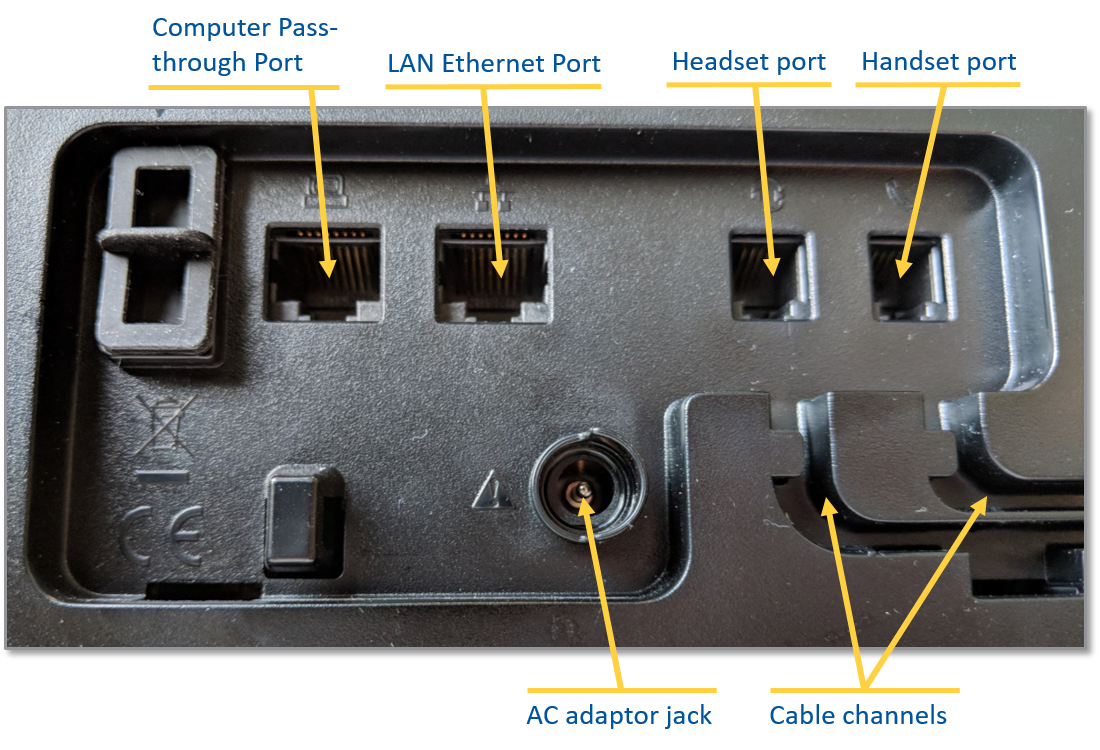
- Connect the handset cord to the Handset port on the bottom of the phone.
- If you are using a headset, connect the headset cord to the Headset port.
- Thread the cords through the adjacent channels.
Connect to network
- Connect one end of the Ethernet cable into the LAN Ethernet port on the bottom of the phone. Then connect the other end of the cable to your network connection.
or,
- If you are connecting your PC Ethernet through the phone, connect the Ethernet cable to the PC Ethernet port on the phone instead. Then connect the other end of the Ethernet cable to the LAN Ethernet connection on your PC.
Connect to power
If you are using Power over Internet (PoE), skip this step.
- Connect the AC power adapter to the AC adaptor jack on the bottom of the phone.
- Plug the AC power adapter into the nearest AC power outlet.
Attach the stand

- Align the tabs on the stand with one of the pairs of notches on the bottom of the phone. You can choose a lower profile or higher profile setting.
- Push the stand upward in the slots as far as it can go until firmly attached.
If you need help, contact iPECS Cloud Support.
