While in Do Not Disturb (DND) mode, incoming calls do not ring your phone, but instead go to your voicemail or call forwarding location, and the LED on the DND button lights up. DND is turned on automatically whenever any call forwarding setting is in effect.
You can also set Timed Do Not Disturb to automatically turn DND on and off at the times that you specify.
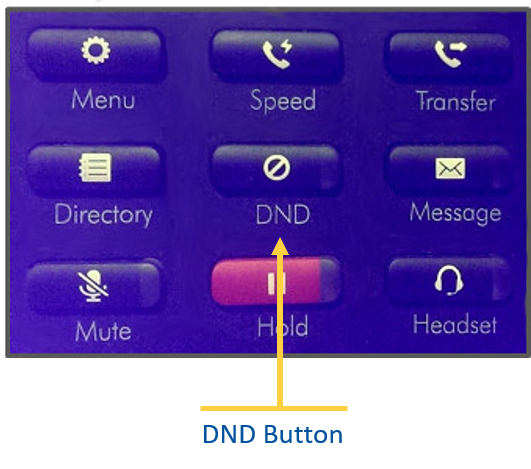
Turn DND on
- Press the DND softkey or the DND button. (If you press the DND button while an incoming call is ringing your phone, DND is applied immediately to that call only, and is turned off automatically.)
or
- Enter 504 (feature code to toggle DND on and off). If you press the DND button while a call is in progress, no other incoming call is received until the you hang up the current call, when DND is turned off automatically.
Turn DND off
- Press the DND softkey or button again.
or
- Enter 504.
Turn timed DND on
- Enter 503 (feature code for Timed DND).
- Select one of the following:
- 1: ONCE. Set a one-time range of time for today.
- 2: RPT. Set a time range to be repeated every day.
- 3: M~F. Set a time range to be applied Monday through Friday.
- 4: M~S. Set a time range to be applied Monday through Saturday.
- 5: DATE. Set a time range to be applied on a specific date.
- Enter the start time and end time (HH:MM~HH:MM). You must type all 8 digits in 24 hour format. If you chose DATE, also enter 6 digits for year, month, and day (YY/MM/DD).
- Press the OK button.
Turn timed DND off
- Enter 503.
