You company directory offers a variety of ways to make a call:
- Group speed dials that can be used by all of the members in a group. (Station speed dials that you create yourself are not available in the iPECS User Portal---use your phone instead.)
- A dial-by-name directory list of all iPECS extensions.
View company directory
- In your browser, go to the iPECS Cloud User Portal and log in.
- Expand Company and click Company Directory. Click on a row to view details for a user.
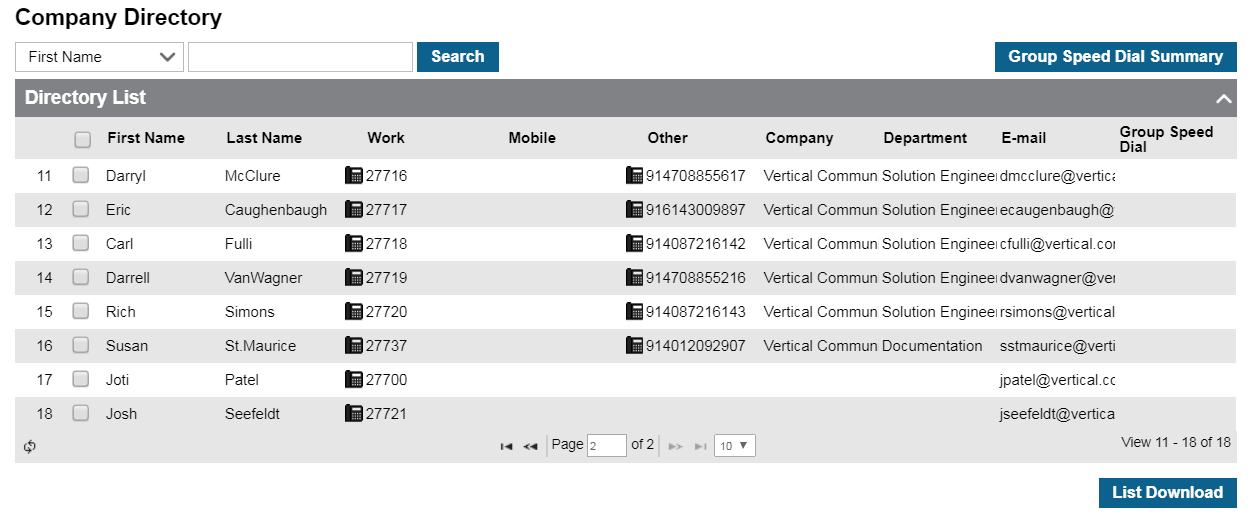
Make a call
Click the phone icon next to any of the phone numbers listed for the user (Work, Mobile, Other).
Search directory
You can use a variety of fields to search for entries :
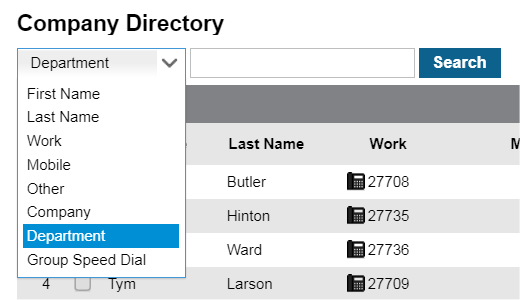
Download directory
Click List Download to download an Excel file containing the directory entries.
