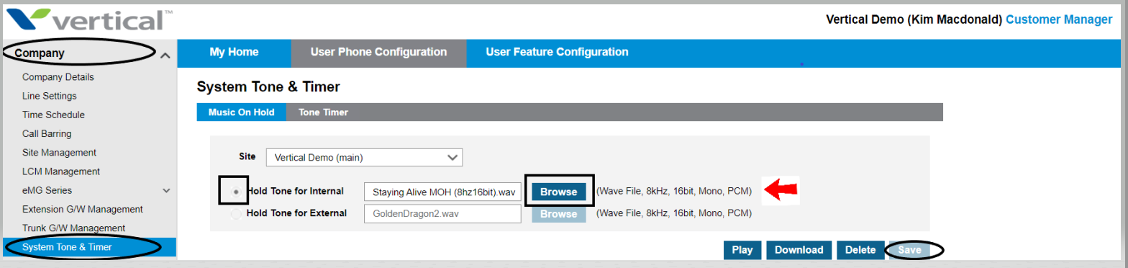Any iPECS user can define customized Music on Hold for both internal and external callers.
See below for the steps to set it up.
In the Customer Manager for the account, click on "Company", then "System Tone & Timer".
From there, click on the radio button next to "Hold Timer for Internal" or "Hold Timer for External" (see below).
Click "Browse" to find the Music on Hold (MOH) file on your desktop or network. The file must be converted to the format listed next to the red arrow (Wave File, 8hz, 16bit, Mono, PCM).
Once the new file is selected, click "Save" to complete.