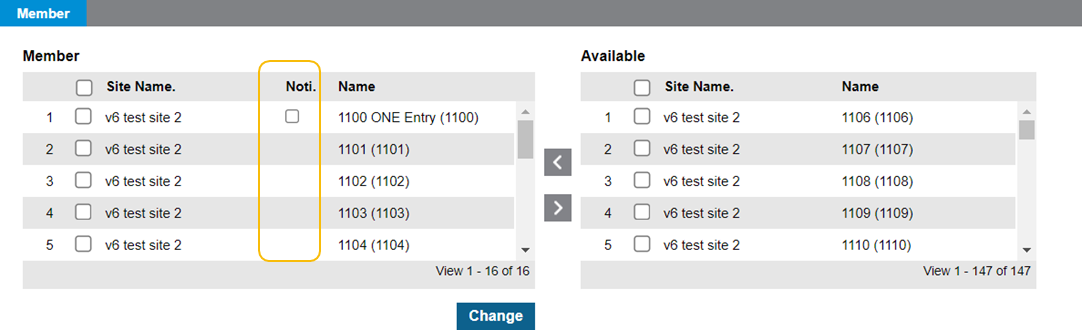Feature first available:
iPECS Cloud version 6.0.
License Required:
iPECS Premium or Premium Plus users required
Description:
Users receive a call pickup notification in iPECS ONE if there is an incoming call to any member in a call pick-up group (3 pop-up windows max). The pick-up button within the notification can be used to pick up the incoming call. The notification includes details about the called user, calling party, and hunt group (if applicable). The existing call pick-up menu as not changed. Not supported in the ONE Mobile client.
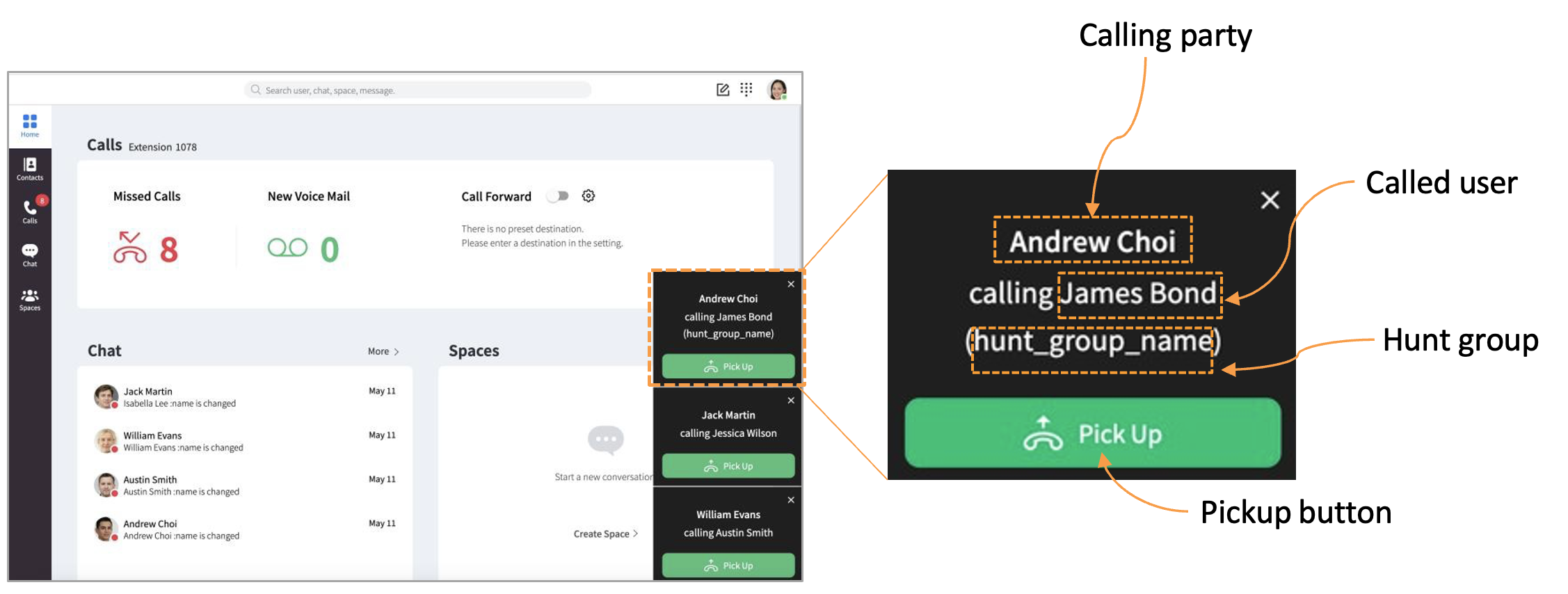
Programming:
Customer Manager Portal > Call Manager > Group Settings > Pickup Group
- Select a group from the pickup group list, click the “Modify” button, and click the “Change” button, the member setting menu appears as shown below.
- Pick the members you want and add them to the left.
- For ONE user, a check box is displayed in the “Noti.” column.
- Check and save if you want to give ring notifications to ONE user.
- Maximum 10 ONE users can be set to notify pickup in 1 pickup group.