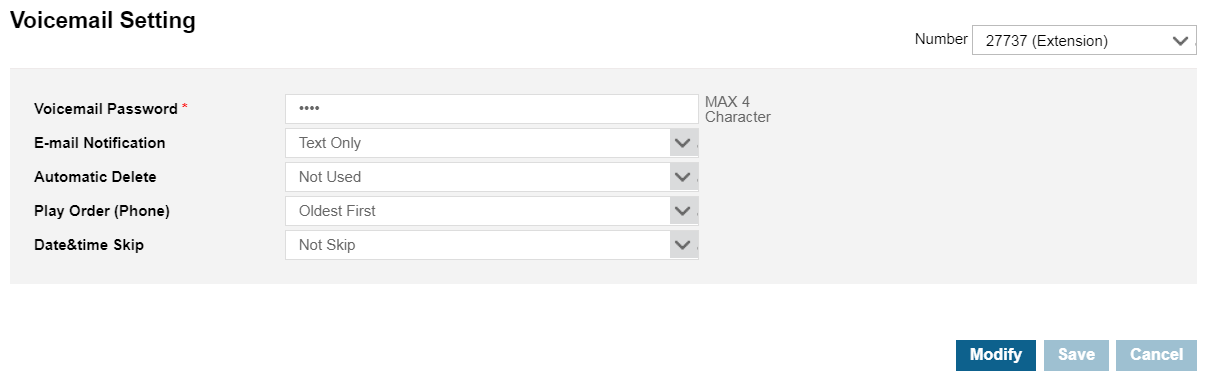Voicemail settings
- Voicemail Password: Used to log in to listen to your voicemail. Maximum 4 characters. See Voicemail Password.
- E-mail Notification: When a new voice message is received, send Text Only or Attach Voice File. If Disable is selected, no email notifications will be sent.
- Automatic Delete: Not used.
- Play Order (Phone): Order in which voice messages will be played, Oldest First or Newest First.
- Date&time Skip: Choose Not Skip to play the message date and time stamp before the message. Choose Skip to play only the message.