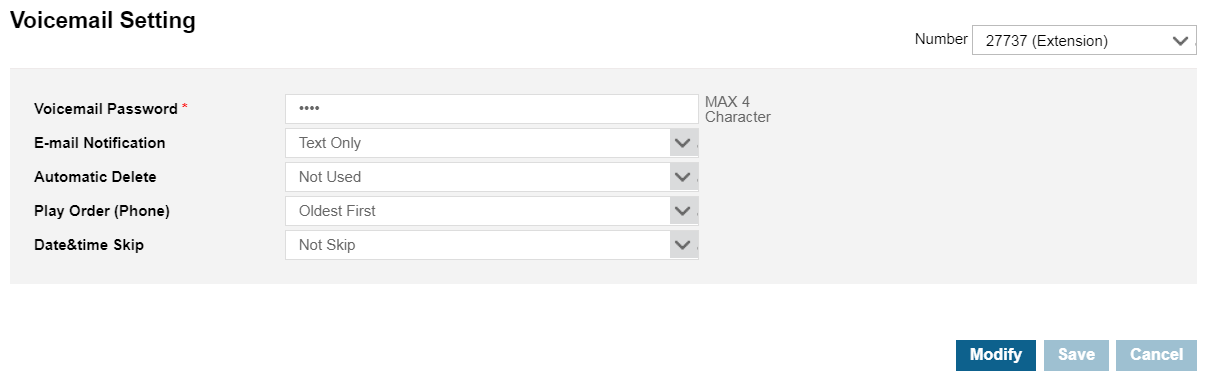You use your voicemail password to login to listen to your voicemail using the iPECS UCE Desktop Client, Smartphone Client, or your iPECS phone.
Change the voicemail password
- In your browser, go to the iPECS Cloud User Portal and log in.
- In the left pane, expand My Phone & Feature and choose Voicemail Setting.
- Click Modify.
- Enter a new Voicemail Password (maximum 4 characters) and click Save.