Group Summary lists all of the groups that have been set up on your system.
View groups
- In your browser, go to the iPECS Cloud User Portal and log in.
- Expand My Phone & Features and click Group Summary.
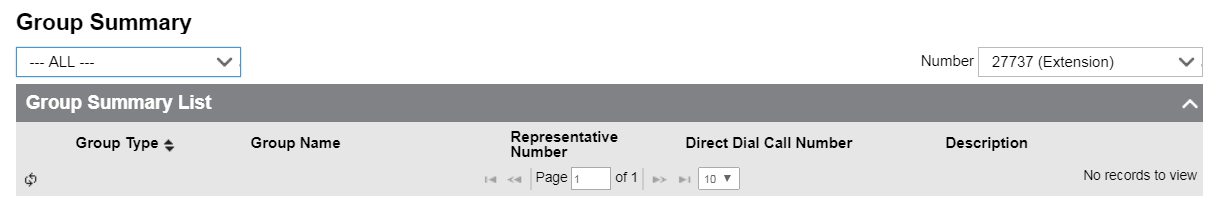
- Select which groups to view:
- ALL
- ACD Group
- Paging Group
- Pickup Group
- Hunt Group
