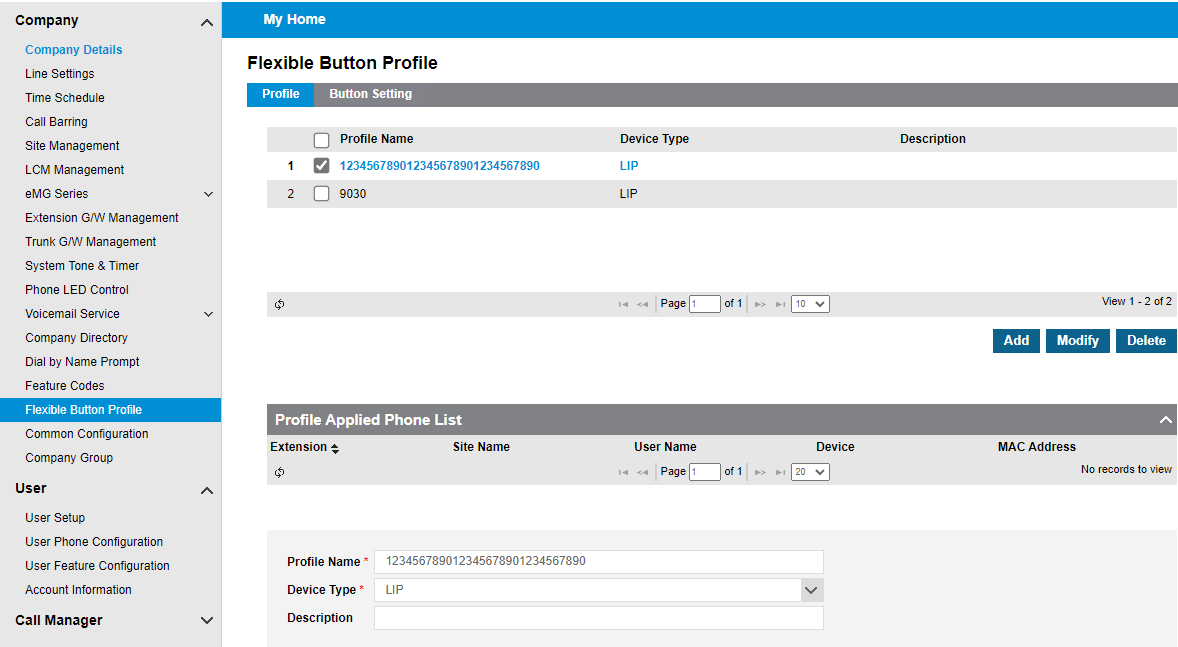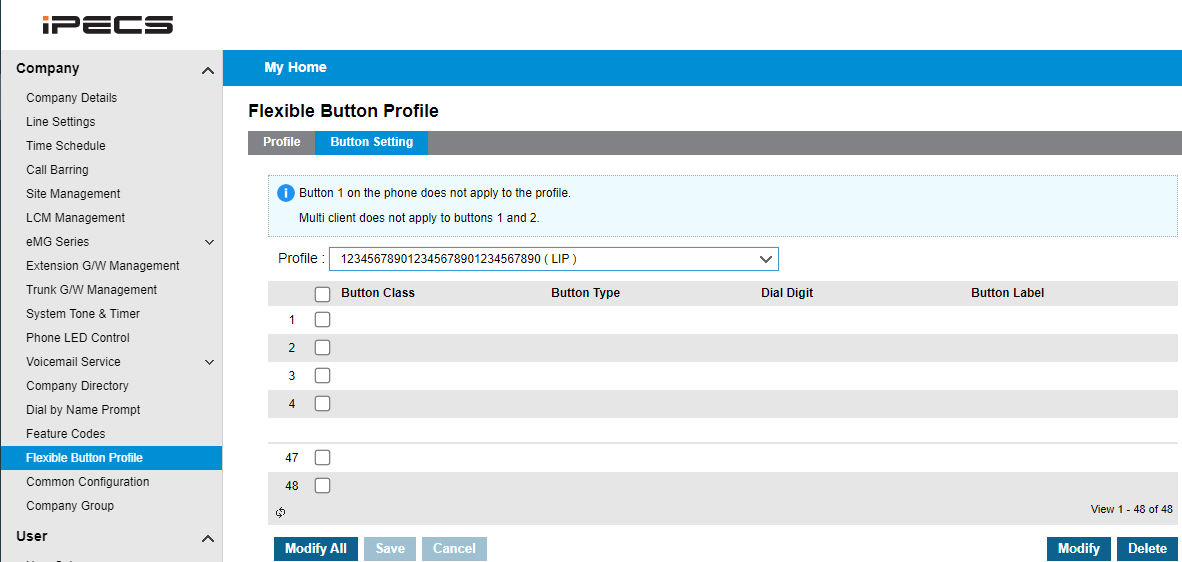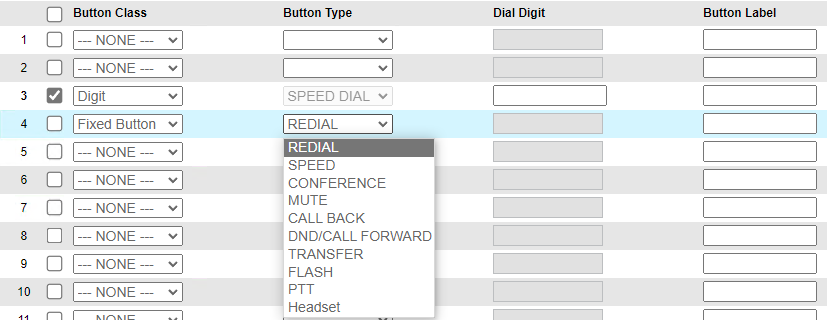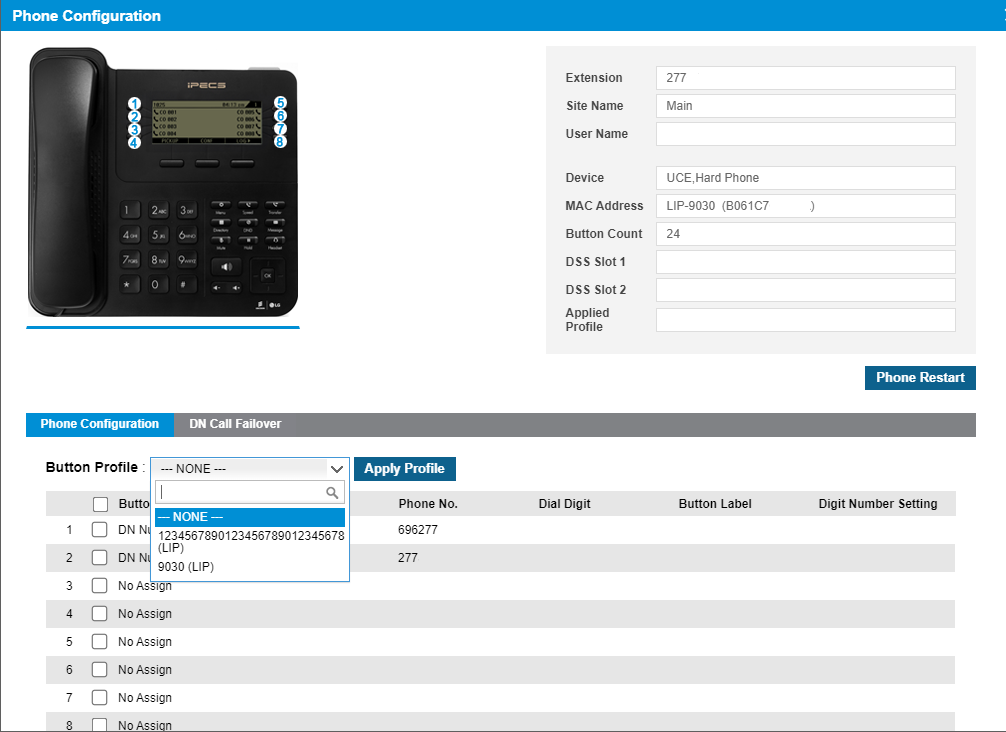Feature first available:
iPECS Cloud version 4.0.
Description:
Allows creation / customization of telephone templates that can be applied to user's phone.
Programmability:
The Profiles themselves can be created under the Customer Manager (CM) login under Company -> Flexible Button Profile. Here you can create or rename a profile as well as see what extensions have the profile applied to them.
Recommendation: Name the profile with the phone type and some descriptive word or short phrase. While the description can be useful, it does not show when you go to apply a profile to a phone.
NOTE: While the profile name below shows 30 characters (max characters currently untested), only 28 characters will show when you try to apply to a user (this is shown in a later screenshot).
Select the Profile, then at the bottom of the page, click either 'Modify All' or select the desired buttons and then click 'Modify'.
NOTE: The information at the top shows that depending on the uer's configuration, Single-client accounts cannot program button 1 while Mult-client accounts cannot program buttons 1 or 2 as these are already pre-allocated. This thus make the number of buttons programmable on the profile 47 or 46 respectively.
The buttons themselves can be...
- Left blank (NONE)
- Set to 'Digit' which sets the Button Type to 'SPEED DIAL' and then you program the 'Dial Digit', which allows you to set the digits to be dialed.
- Set to 'Fixed Button' and then you can select the 'Button Type' from the list shown below.
The profile can be applied to the user's phone. You can get to the screen below by either:
- CM -> User -> User Phone Configuration
- CM -> User -> User Setup, select a user and then towards the bottom of their profile select the 'Phone Configuration' tab.
NOTE: Below you will see that the profiles listed have a max display character limit of 28.