Notification options control how you receive notification for certain events.
- Open the Options screen.
- Click Notification.
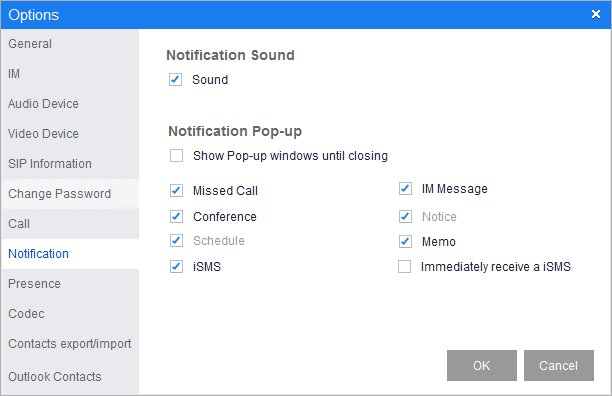
- When you are done making changes to the options described below, click OK.
Notification Sound
- Sound: If checked, you'll hear an audible notification when any of the events configured below occur.
Notification Pop-up
- Show Pop-up windows until closing: If checked, a notification pop-up window stays open until you close it. If unchecked, the pop-up closes automatically.
- Select the events for which you want to receive a notification pop-up:
- Missed Call
- Conference
- Schedule
- iSMS
- IM Message
- Notice (not in this version)
- Memo
- Immediately receive a iSMS
