You set incoming call options in the User information section of the UCE Desktop.
Do Not Disturb
To put your phone in Do Not Disturb mode (DND), click the Incoming call options icon and choose DND Setting. Repeat to turn DND off.
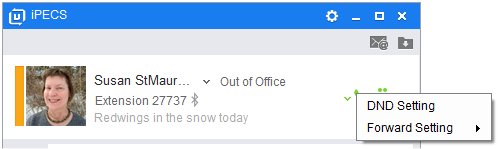
You set incoming call options in the User information section of the UCE Desktop.
To put your phone in Do Not Disturb mode (DND), click the Incoming call options icon and choose DND Setting. Repeat to turn DND off.
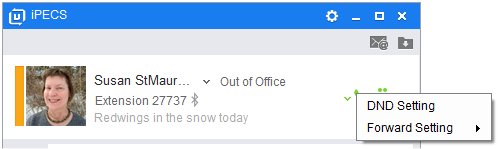

Thank you! Your comment has been submitted for approval.