Feature first available:
iPECS Cloud version 6.0.
License Required:
Shared line licenses
Description:
Allows a schedule to a Shared Line, similarly as you can to an Auto Attendant. you can open and close the shared line and upload a greeting to a Shared Line mailbox.
Programming:
Configuration
- Before setting up, the Customer Manager needs to check that there is a Shared Line to specify the Voice Mail schedule and it is enabled to use the Voice Mail feature.
Customer Manager Portal > Call Manager > Shared Line
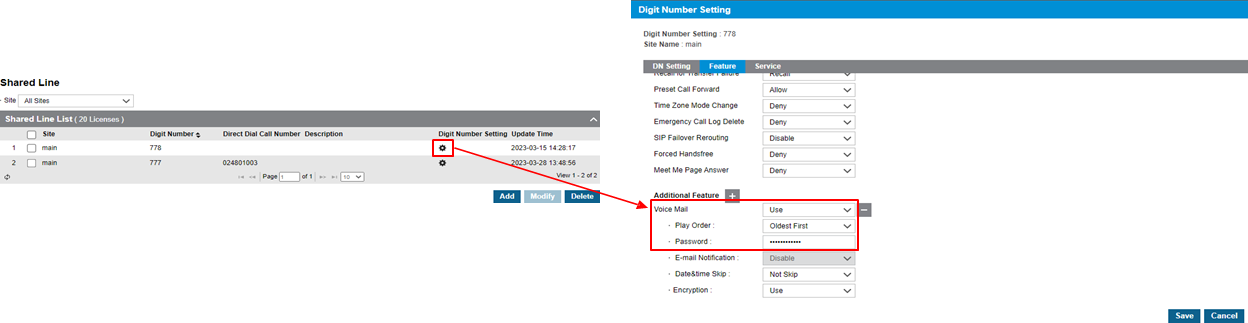
- Next Select a Shared Line to specify the Voice Mail schedule.
Customer Manager Portal > Company > Voicemail Service > Shared Line Schedule
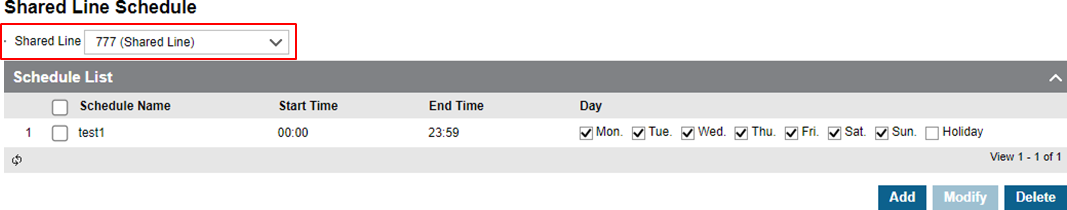
- The Customer Manager can add, modify and delete schedules.
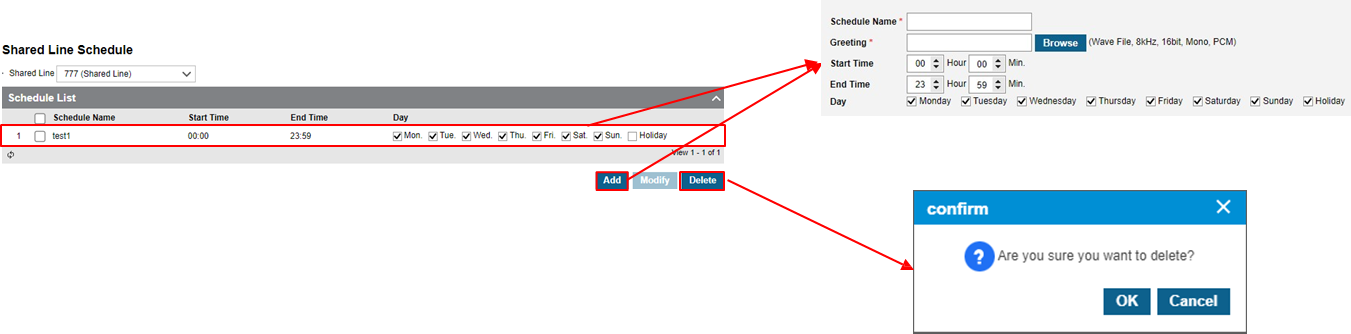
※ Holiday schedule follows the company schedule.
Customer Manager Portal > Company > Time Schedule
Item | Description |
Schedule Name | Name of the schedule (Max 24 characters) |
Greeting | Upload greeting file as wav format (8KHz/16bit/Mono) |
Start Time | Set Start (HH:MM) time of the schedule |
End Time | Set End (HH:MM) time of the schedule |
Day | Select day(s) to apply defined schedule |
