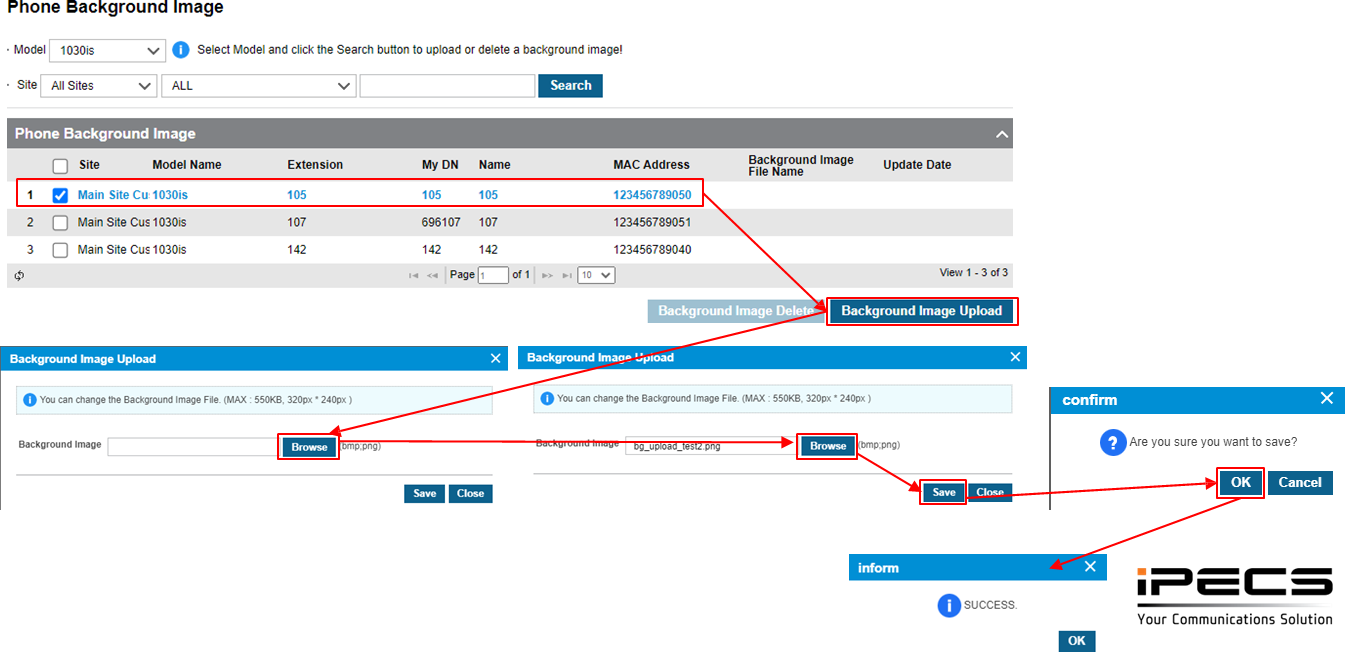Feature first available:
iPECS Cloud version 6.0.
License Required:
No iPECS licensing is required to use this feature.
Description:
- The Customer Manager can upload phone background images to multiple 1000i series LIP/SIP phones
- Supported models : 1030i / 1040i / 1050i / 1080i
Programming:
Customer Manager Portal > User > Phone Background Image
- To execute this operation, a phone model must be selected, and the search button needs to be clicked. Then this menu shows a list of phones to which you can upload a phone background image. You can choose several options to search for the phones you want.
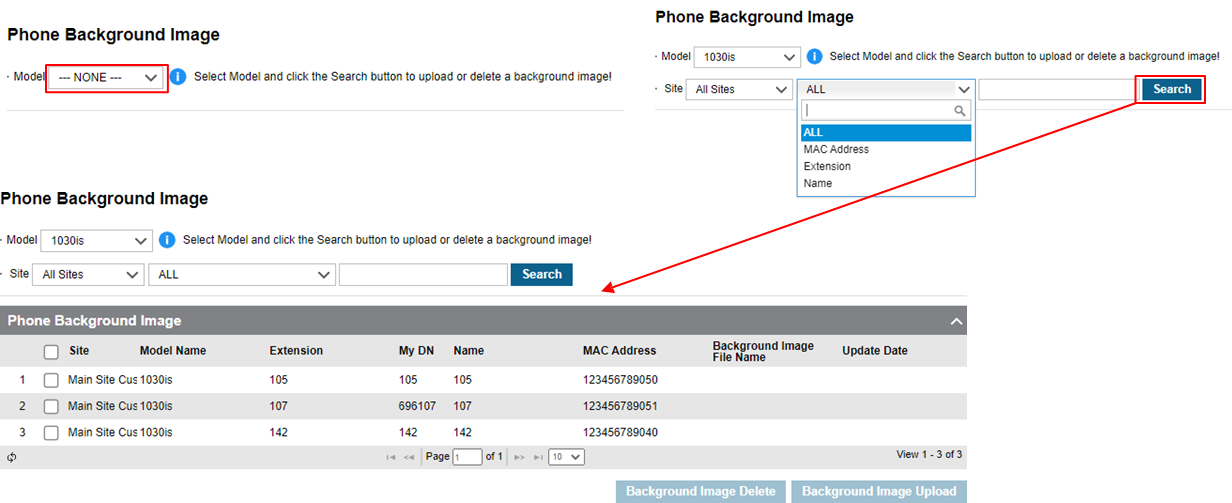
- To upload a phone background image, you need to select desired phone(s) from phone list.
- If some phones are chosen, “Background Image Upload” button is enabled.
- Pressing that button brings up a pop-up window for browsing image file and image file upload is performed to the selected phones if you click the “Save” button after selecting the desired image.
- If some phones already have some background images, the “Background Image Delete” button is also enabled when they are chosen, and then you can delete it by clicking this button if you want.