Feature first available:
iPECS Cloud version 6.0.
License Required:
iPECS Call Recording licensing is required to use this feature.
Description:
Call Recording Tone can be set for each customer. The call recording tone may be removed entirely or replaced with music or an announcement to the caller and internal participant before the conversation starts.
Programming:
- You can set each ACR/ODR Tone separately.
- ACR/ODR Tone Duration is the actual playing time of Tone based on 100ms. The range can be set from 1 to 36000.
- If the tone file is uploaded, you can Play or Download it.
- To upload a tone file, click Modify button and select the file with the Browse button. After selecting ACR/ODR tone, press the Save button.
- Delete operation is completed by pressing the Delete Button. There is no need to press the SAVE button separately.
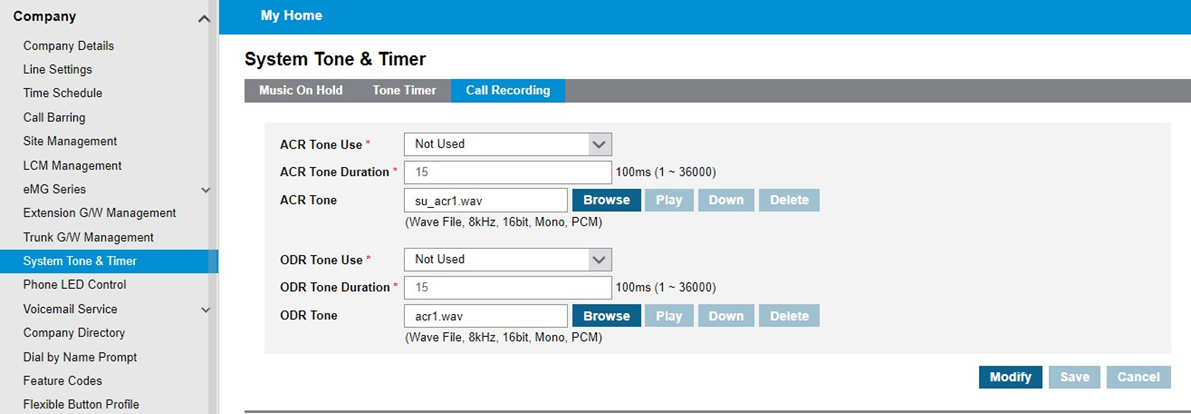
ACR/ODR Tone Use | ACR/ODR Tone Assign | Operation |
Not Used | No ACR/ODR tone will be play. The customer can’t recognize the call recording started. Be sure this option is not violating local laws. | |
Use | Assign | Customer assigned ACR/ODR tone will be played during ACR/ODR tone duration time. |
Use | Not Assigned | SP default tone will be played during ACR/ODR tone duration time. |
